Integrating Tailwind with Your Framework
- 1 min read
Learn how to integrate Tailwind CSS into popular frontend frameworks like React, Next.js, Vue, and Svelte. This step-by-step guide by Matt Borekci covers setup, best practices, and future trends in utility-first CSS development.
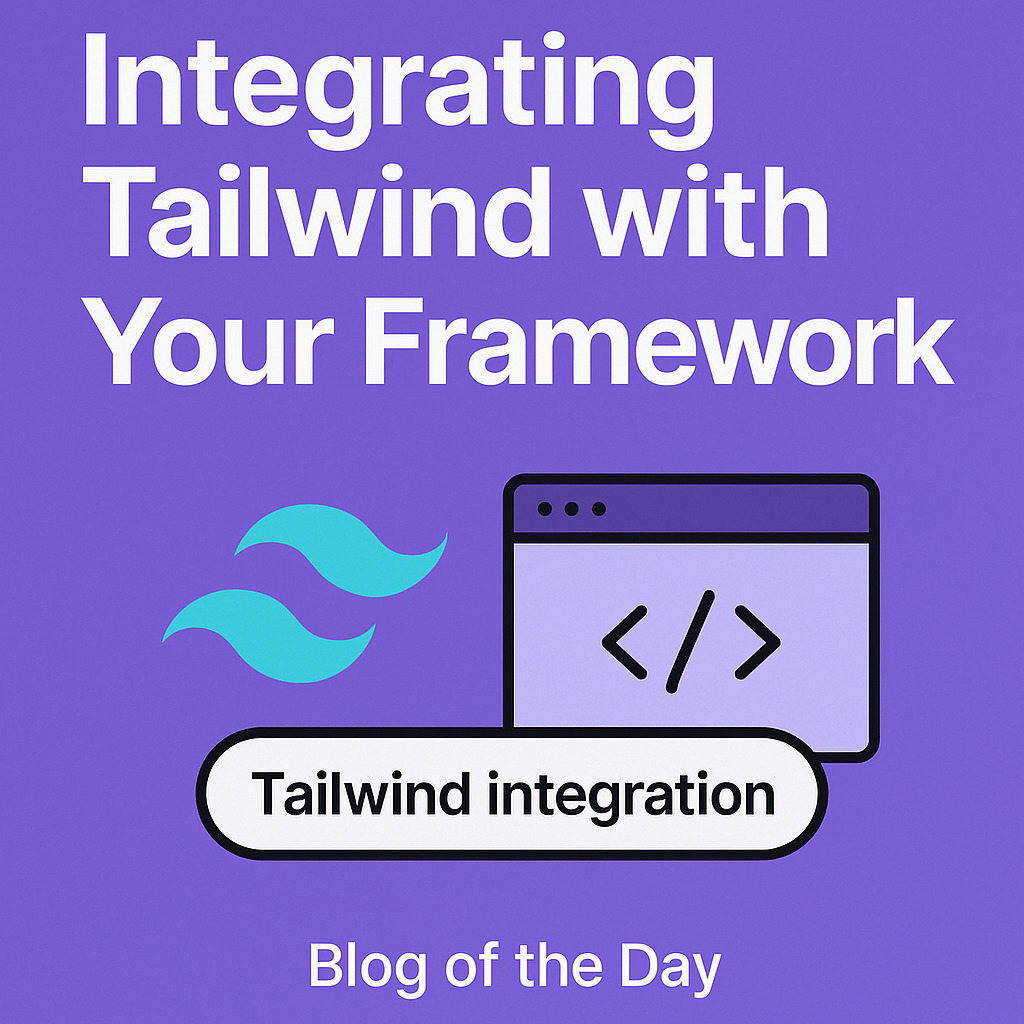
Tailwind CSS has become a go-to utility-first CSS framework for frontend developers. Whether you're working with React, Vue, Angular, or even server-side rendering frameworks like Next.js or Nuxt.js, integrating Tailwind can supercharge your styling workflow.
In this blog post, we’ll break down how to seamlessly add Tailwind CSS to your framework of choice and highlight the key benefits and tips to get started quickly.
🔧 Why Tailwind?
- Utility-first approach helps you style elements without leaving your HTML or JSX.
- Highly customizable with
tailwind.config.js. - Responsive design made easy with built-in breakpoints.
- Built-in dark mode support.
- Growing plugin ecosystem (typography, forms, aspect ratio, etc.)
🚀 Integration Examples
1. React (CRA)
npx create-react-app my-app
cd my-app
npm install -D tailwindcss postcss autoprefixer
npx tailwindcss init -p
Edit tailwind.config.js:
content: ["./src/**/*.{js,jsx,ts,tsx}"],
Add Tailwind to src/index.css:
@tailwind base;
@tailwind components;
@tailwind utilities;
Import in index.js:
import './index.css';

2. Next.js
npx create-next-app@latest my-app
cd my-app
npm install -D tailwindcss postcss autoprefixer
npx tailwindcss init -p
Update tailwind.config.js:
content: ["./pages/**/*.{js,ts,jsx,tsx}", "./components/**/*.{js,ts,jsx,tsx}"],
Create styles/globals.css:
@tailwind base;
@tailwind components;
@tailwind utilities;
Import in _app.js:
import '../styles/globals.css';
3. Vue (Vite)
npm create vite@latest my-vue-app --template vue
cd my-vue-app
npm install
npm install -D tailwindcss postcss autoprefixer
npx tailwindcss init -p
Update tailwind.config.js:
content: ["./index.html", "./src/**/*.{vue,js,ts,jsx,tsx}"],
Create or update src/assets/tailwind.css:
@tailwind base;
@tailwind components;
@tailwind utilities;
Import in main.js:
import './assets/tailwind.css';
⚙️ Pro Tips
- Use Tailwind Play for quick experiments.
- Customize your
tailwind.config.jswith theme extensions for branding. - Use
clsxorclassnameslibraries to manage dynamic classes in React. - Combine with tools like Headless UI for accessible components.
✅ Conclusion
Integrating Tailwind with your favorite framework is straightforward and opens up powerful styling workflows. With great community support and tooling, Tailwind empowers developers to build fast, responsive, and clean UIs.
Whether you're just getting started or switching from traditional CSS, Tailwind can significantly streamline your frontend development process.
This article was written by Matt Borekci.
Contact Us to learn how we help businesses navigate IT outsourcing with proven methods and top-tier talent.

Turkish Tech Renaissance: The Remarkable Growth of the IT Industry
Turkey's IT industry is rapidly growing, driven by its strategic geographic location, a young and educated workforce, and strong government support. The country's thriving startup ecosystem, emphasis on digital transformation, and increasing IT exports are positioning Turkey as a significant player in the global technology landscape. This growth trajectory highlights Turkey's potential and ambition in shaping the future of technology both domestically and internationally.

TURKIYE: The Rising Star of IT Outsourcing
Turkey is quickly becoming a key player in the IT outsourcing industry, thanks to its strategic location, skilled workforce, and cost-effective solutions. Positioned between Europe and Asia, Turkey offers businesses access to top-tier IT talent at competitive prices, with minimal language and cultural barriers. The country's commitment to data protection and innovation further enhances its appeal as a reliable and cutting-edge IT outsourcing partner.