The Secret Behind Ultra-Fast Websites: Insights from Performance Wizards
- 1 min read
In today’s digital world, website speed is crucial for user experience and SEO rankings. This article uncovers the advanced techniques used by performance experts to achieve ultra-fast websites, from optimized assets to cutting-edge rendering strategies.

Introduction
In a world where 53% of users abandon a website if it takes more than three seconds to load, speed isn’t just a luxury—it’s a necessity. Beyond improving user experience, Google’s Core Web Vitals directly impact SEO rankings.
So, how do performance wizards achieve lightning-fast websites? Let's explore the top strategies used by experts to keep websites running at peak speed.
1. Optimize Images Without Losing Quality
Images account for a large portion of web page weight. Optimizing them can drastically improve load times.
- Use next-gen formats like WebP and AVIF, which offer superior compression over JPEG and PNG.
- Implement responsive images with
<picture>andsrcsetto serve smaller files on mobile devices. - Use tools like Squoosh to manually compress images while maintaining quality.
2. Minify and Compress Everything
Minimizing the size of HTML, CSS, and JavaScript files can lead to noticeable improvements.
- Enable Gzip or Brotli compression to reduce file transfer sizes by up to 80%.
- Minify CSS and JavaScript with tools like Terser or CSSNano.
- Avoid excessive inline CSS and JavaScript, which can bloat HTML files.
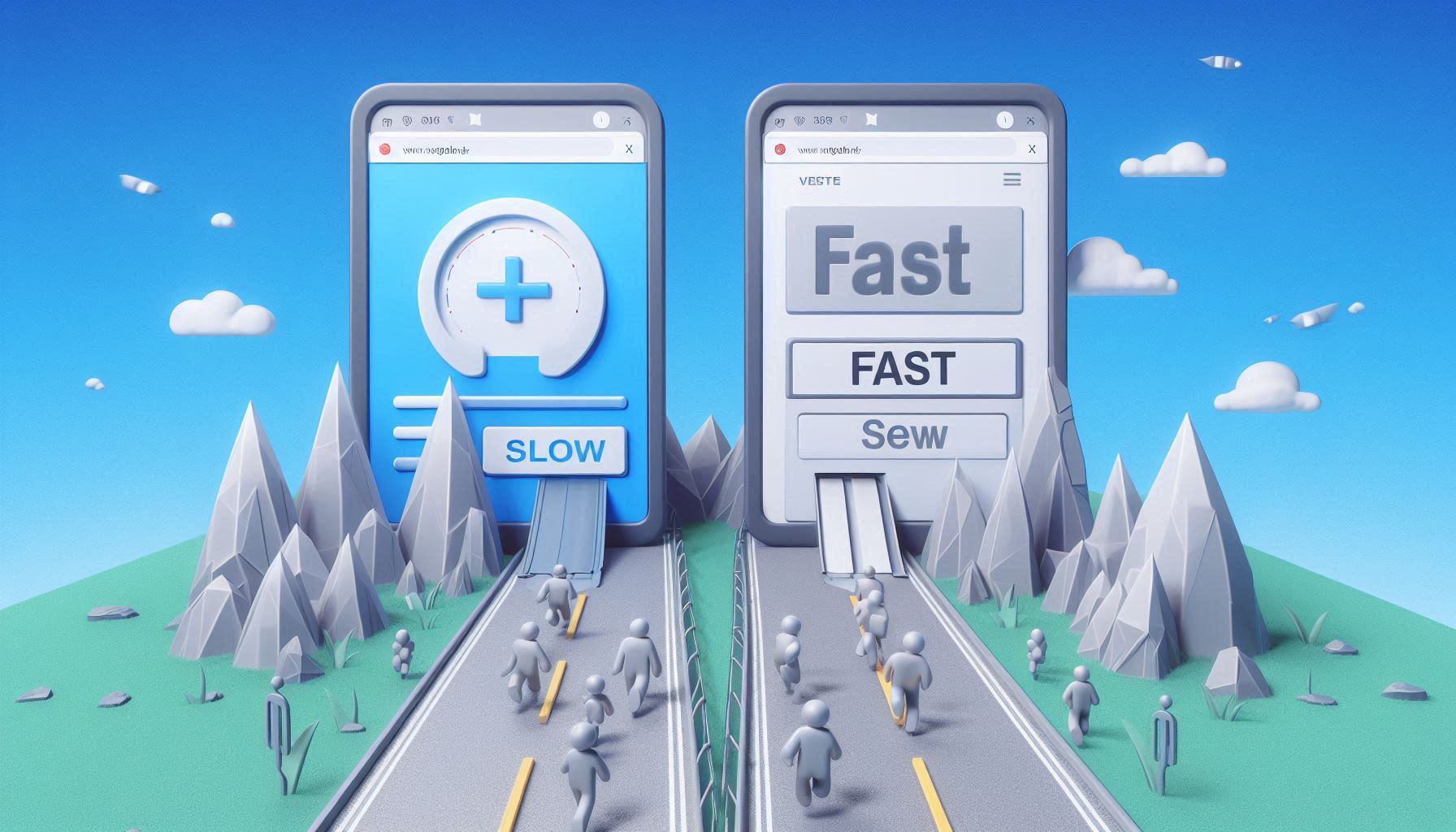
3. Leverage a Content Delivery Network (CDN)
A CDN distributes website assets across multiple locations, ensuring users receive files from the nearest server.
- Popular CDNs include Cloudflare and Fastly.
- CDNs cache static assets like images, CSS, and JavaScript to reduce server load.
- Implement edge computing to run functions closer to users, reducing latency.
4. Reduce Third-Party Scripts and Fonts
External scripts, like tracking pixels and analytics tools, can slow websites significantly.
- Remove unnecessary third-party scripts or load them asynchronously using
asyncordefer. - Use Google Fonts display swap (
font-display: swap;) to prevent render-blocking text. - Replace heavy JavaScript libraries with lighter alternatives, such as swapping jQuery for vanilla JavaScript.
5. Optimize Server Response Time
A slow Time to First Byte (TTFB) can hurt your website speed. Improving server performance is key.
- Use server-side caching (e.g., Redis, Memcached) to reduce database queries.
- Optimize your database with indexes and query caching.
- Consider switching to a high-performance hosting provider, like Vercel for static sites or Kinsta for WordPress.

6. Enable Lazy Loading for Images and Videos
Instead of loading all assets at once, lazy loading defers offscreen images and videos until they are needed.
- Add
loading="lazy"to<img>and<iframe>elements to enable built-in browser lazy loading. - Use Intersection Observer API for advanced lazy loading control.
- Tools like Lazysizes help automate the process.
7. Implement Critical CSS and Preloading
Reducing render-blocking CSS and preloading key resources can dramatically speed up perceived performance.
- Extract Critical CSS (above-the-fold styles) and inline them to speed up the first paint.
- Use
<link rel="preload">for fonts, hero images, and key JavaScript files. - Implement server push with HTTP/2 to send important files before the browser requests them.
8. Adopt Modern JavaScript Frameworks
Frameworks like Next.js and Astro are designed with performance in mind.
- Next.js uses automatic static optimization for faster load times.
- Astro ships zero JavaScript by default, reducing unnecessary client-side processing.
- Server-side rendering (SSR) can reduce client-side execution delays.
Conclusion
Achieving ultra-fast website performance requires a combination of smart asset management, efficient coding practices, and leveraging the latest technologies.
If you want to analyze your website's speed, try tools like Google PageSpeed Insights or GTmetrix.
Which of these optimization techniques have worked best for your website? Let us know in the comments!

Turkish Tech Renaissance: The Remarkable Growth of the IT Industry
Turkey's IT industry is rapidly growing, driven by its strategic geographic location, a young and educated workforce, and strong government support. The country's thriving startup ecosystem, emphasis on digital transformation, and increasing IT exports are positioning Turkey as a significant player in the global technology landscape. This growth trajectory highlights Turkey's potential and ambition in shaping the future of technology both domestically and internationally.

TURKIYE: The Rising Star of IT Outsourcing
Turkey is quickly becoming a key player in the IT outsourcing industry, thanks to its strategic location, skilled workforce, and cost-effective solutions. Positioned between Europe and Asia, Turkey offers businesses access to top-tier IT talent at competitive prices, with minimal language and cultural barriers. The country's commitment to data protection and innovation further enhances its appeal as a reliable and cutting-edge IT outsourcing partner.